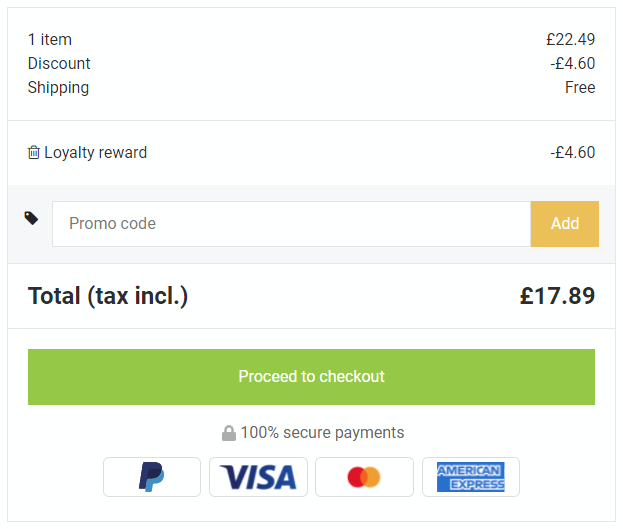How to Use Your Loyalty Points
Redeem Your Reward Points for a Voucher
Rachel Domanchich
Last Update 2 jaar geleden
If you’ve been shopping with Vape Green for a while with a registered customer account, you’ve accumulated a number of Loyalty Points which can be converted into vouchers you can put toward future purchases. If you’re confused about how to redeem these points to exchange them for a voucher, read on.
How to Redeem Loyalty Points
If you’re browsing on a desktop computer, you’ll see an avatar in the top right-hand corner of our website beside the wishlist and cart icons. If you’re browsing on mobile, the avatar will be in the top toolbar to the left of the cart icon, as shown below.

Clicking this avatar will bring up your account dashboard. In the left-hand toolbar, select the “My rewards account” section, as pictured below.

From here, you’ll be able to see how many points you’ve accumulated, how many orders you’ve earned points from, and you’ll also see the option to redeem your loyalty points. There will be a green button which reads “Transform my rewards into a voucher worth £___”.
Each point you collect is worth £0.01, so if you’ve accumulated 500 points, you’ll be able to redeem them for a £5 voucher, and so on.
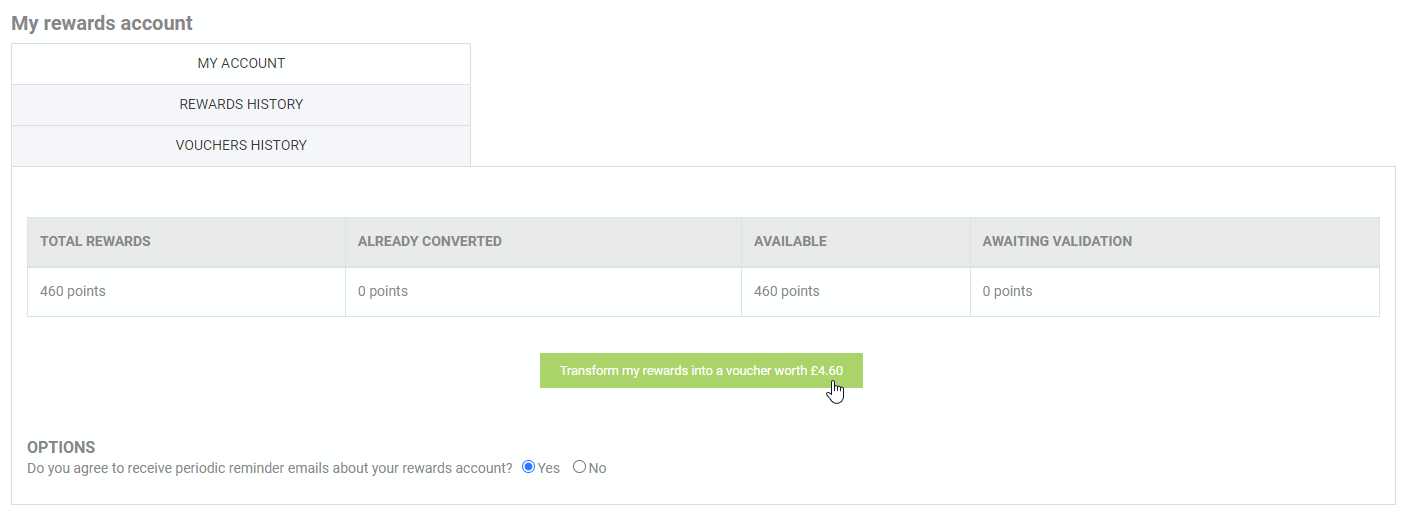
Once you click the “Transform” button, you’ll receive a confirmation pop-up. Once you confirm the action, your points will be transformed into a voucher. From the same screen, you’ll be able to then add that voucher to your cart under the "Available Vouchers" heading. The button for this is shown below.
Please note: You must have at least one item in your cart to apply the voucher.
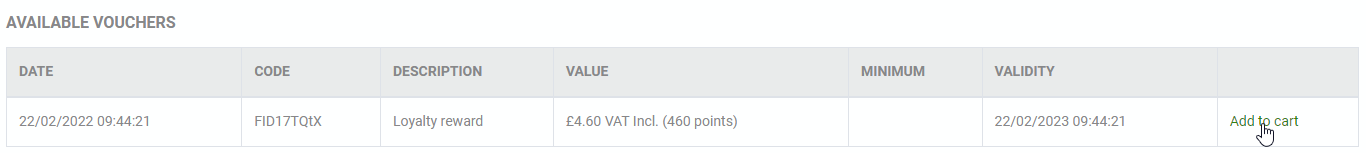
You can now check that your voucher has been added by viewing your cart. The voucher will appear as a discount in your subtotal before checkout.