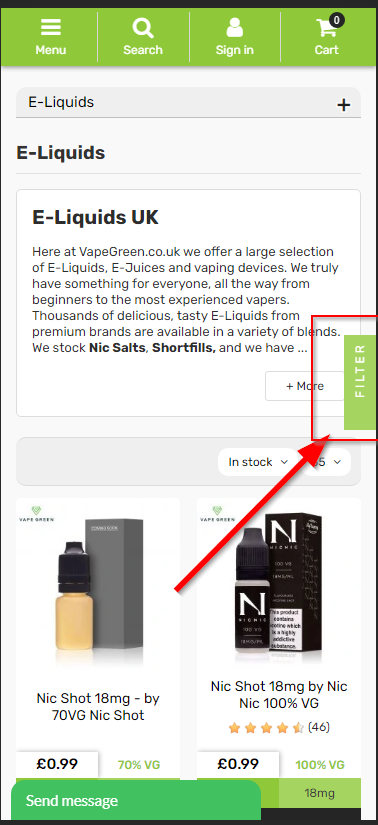Help Finding an E-Liquid I Like
Need help finding the perfect E-Liquid?
Niklas Kallstrom
Last Update 2 years ago
Having trouble finding the perfect E-Liquid? In this section, we'll show you how to use our handy filter tools to narrow your search and easily find your ideal E-Liquid.
How to Filter E-Liquids on a Desktop PC, Laptop, or Mac
1. Start by visiting the E-Liquids section on our website.
2. In this section, you'll see a filter option toolbar on the left-hand side.
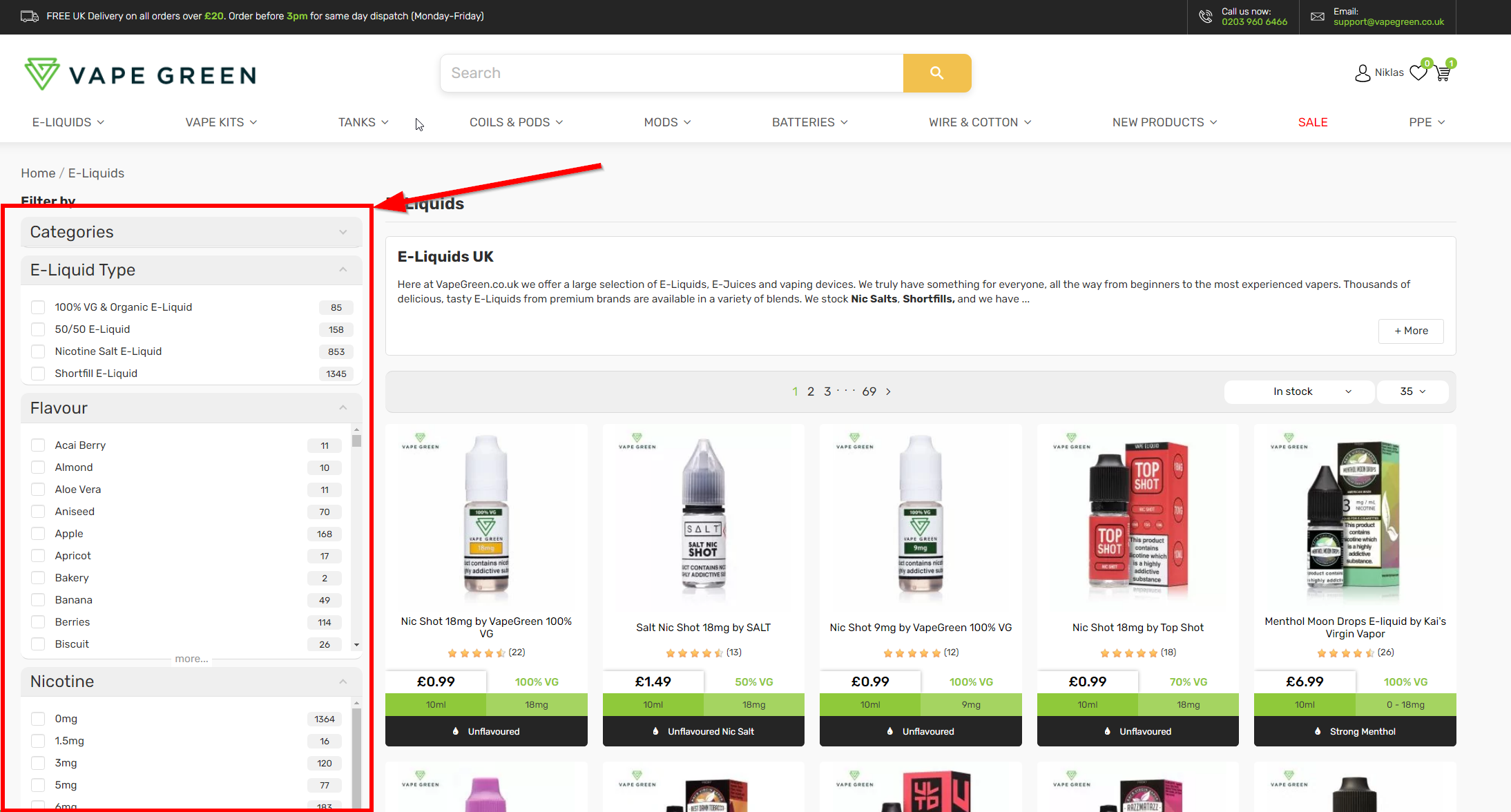
3. In this toolbar, you can specify E-Liquid type depending on whether you're looking for a Nic Salt E-Liquid, 50/50 E-Liquid, 100% VG E-Liquid or Shortfill E-Liquid.
If you're unsure which type of E-Liquid to use in your specific vape kit, check out our Beginner's Guide to Vape Juice for an in-depth explanation.
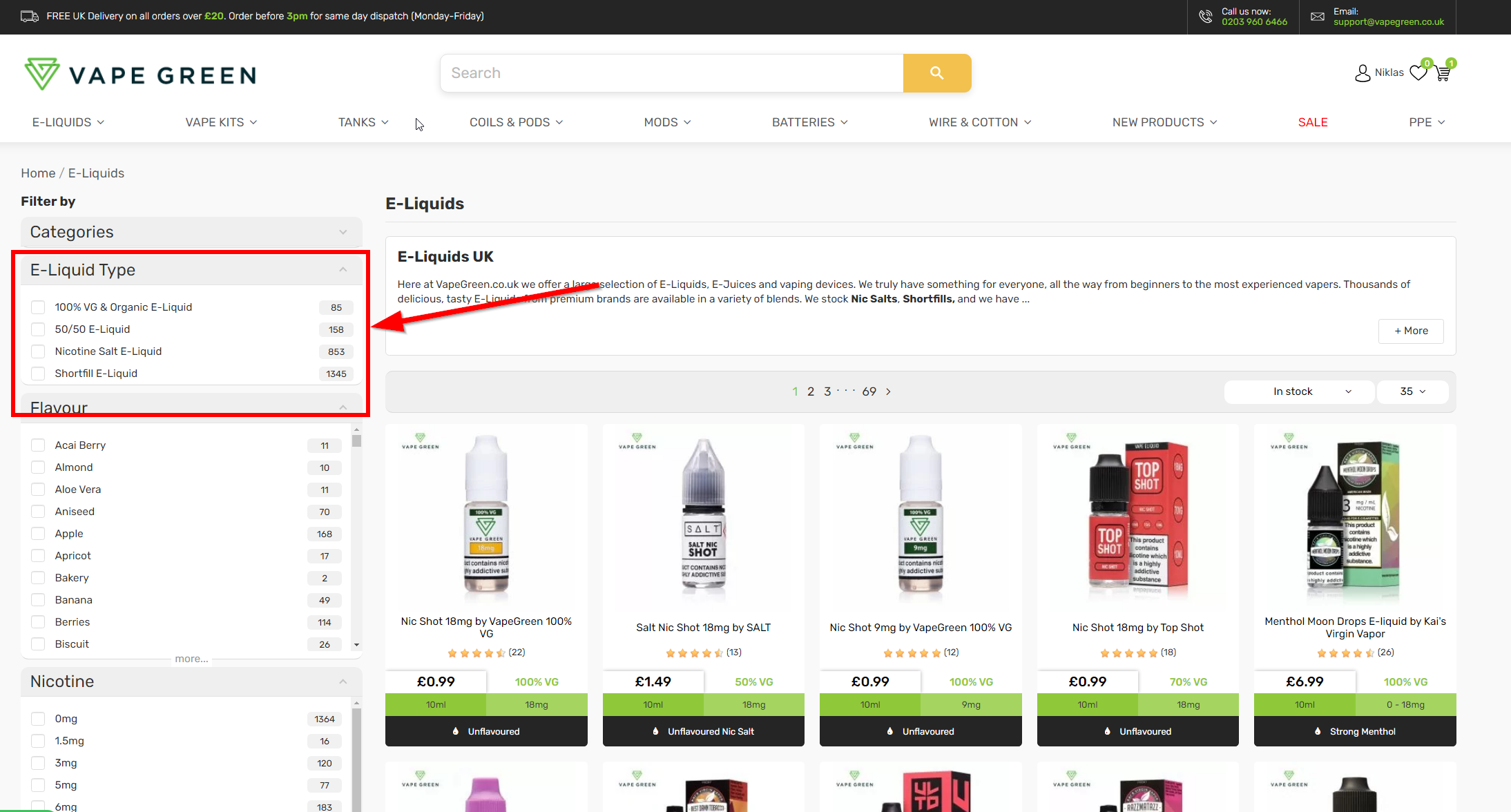
4. After you've selected the E-Liquid type, you can move on to the flavour section. Here, you can either search for the flavour that you want or browse the entire list and simply tick off the flavours that interest you.
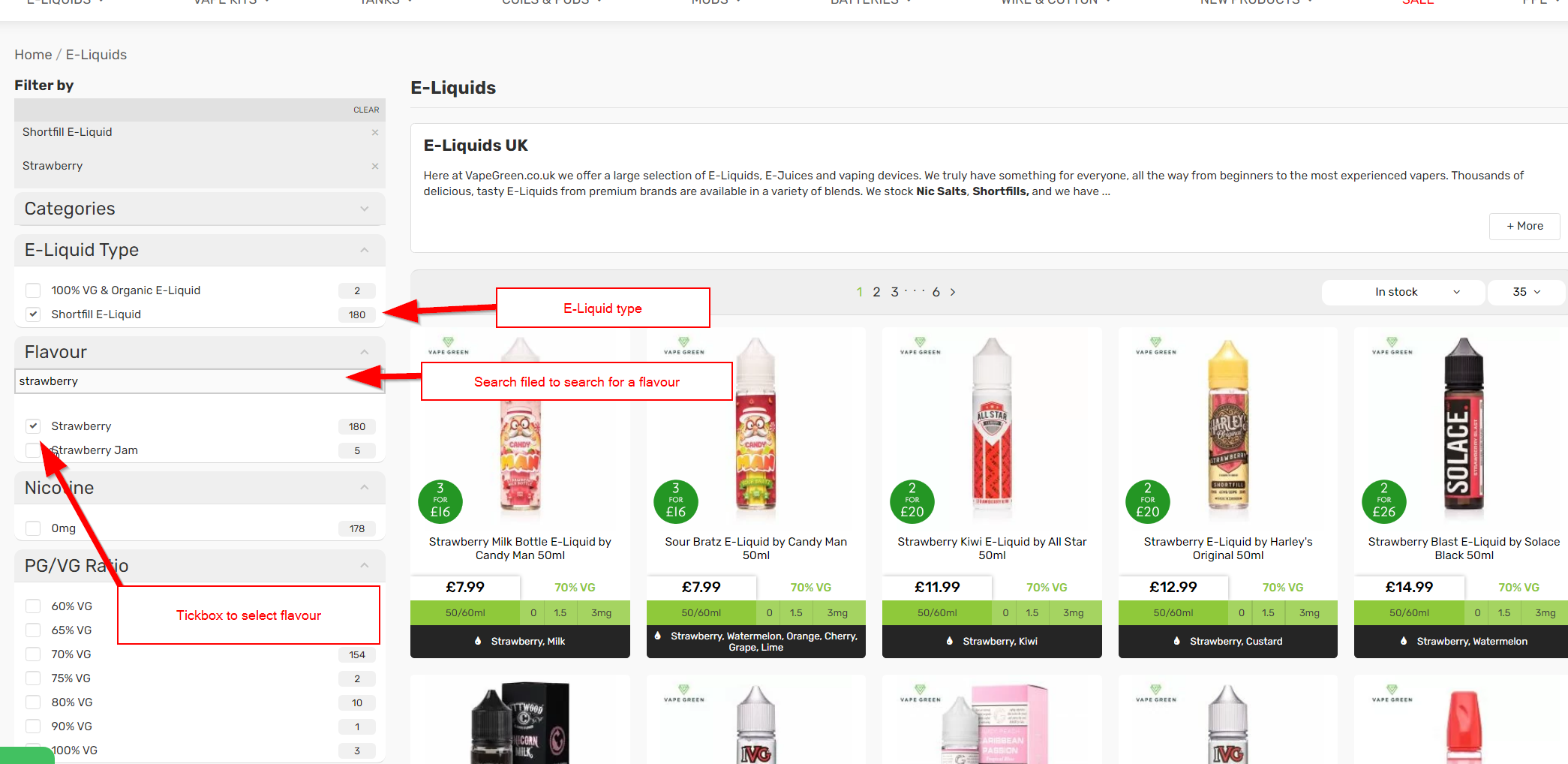
5. Finally, continue down the list of filters to narrow your search by Nicotine strength, VG ratio, and more to truly tailor the results.
How to Filter E-Liquids on Mobile/Smart Phone (and Some Tablets)
The same filter options are also available on mobile by clicking the right-hand tab labelled "Filter."